Asus Rog Ally - The Ultimate Handheld
Updated: 23/04/2024 - 23:54:40
|
Published: 23/04/2024 - 09:23:28
Estimated reading time: 7 min
It is considered a true Windows 11 gaming machine with high-performance features powered by AMD's Ryzen™ Z1 Series processors and RDNA™ 3 graphics.
My review
I've had the ASUS ROG Ally in my possession for about three months now, and I must say, I'm extremely satisfied with my choice. As someone who loves Windows, the device impresses with its versatility—you can install virtually anything you need on it. The possibilities for customization and utilization are practically limitless.
Navigating via the touchscreen is generally smooth and intuitive. However, typing or renaming files in certain apps or folders can be a bit tricky since the interface isn't fully optimized for mobile use. At times, you might find yourself typing blindly or guessing your inputs. To overcome this, I recommend pairing it with a mini portable keyboard. You can use also an external Bluetooth mouse or the right joystick for navigation, which simplifies the process considerably.
The screen brightness is quite adequate, and the audio quality is surprisingly robust for a handheld device. The main drawback is the battery life; it lasts only about 40 minutes when playing AAA titles. But let's dive deeper into my usage and explore what you might need to enhance your experience with this remarkable handheld.
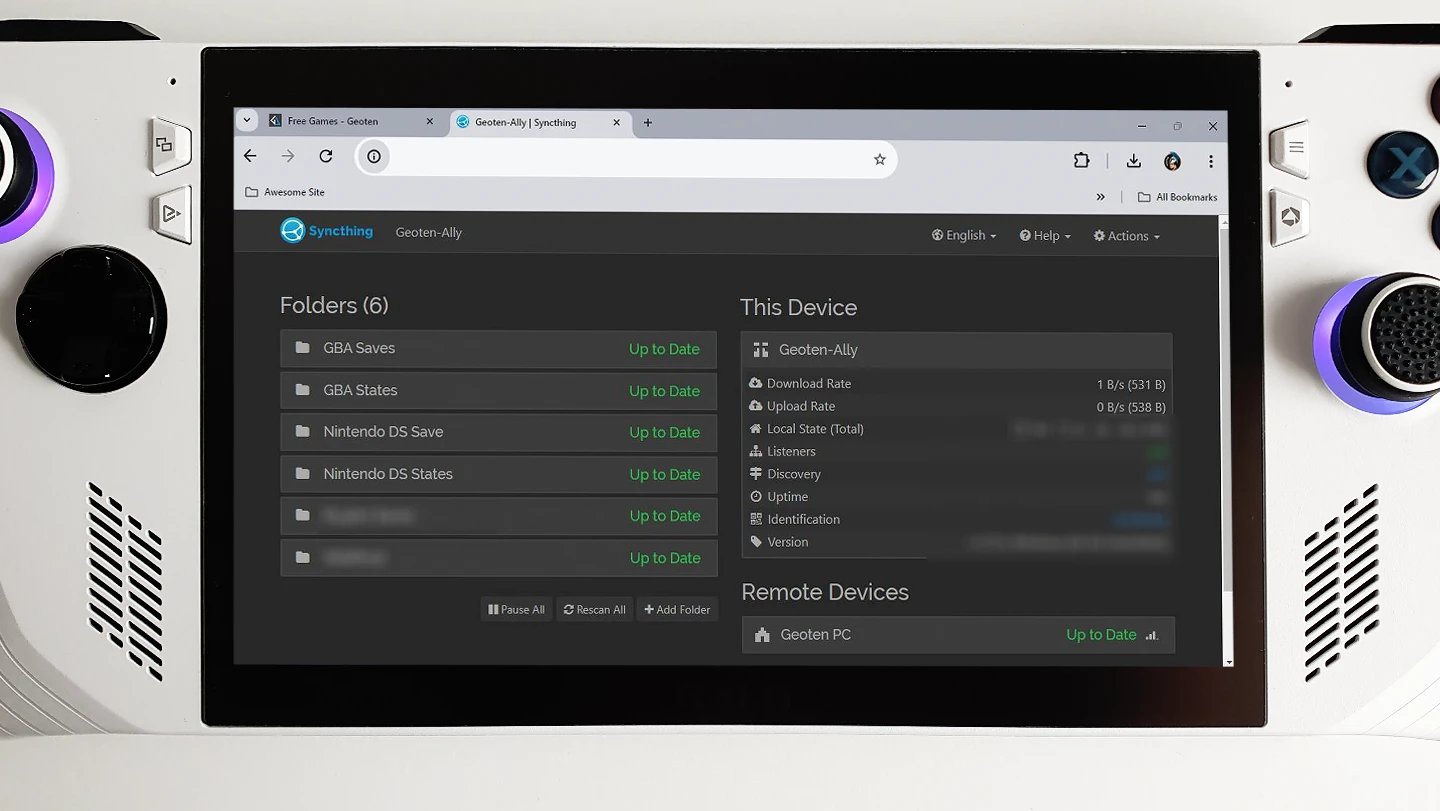
Syncthing - Sync saves between devices
If you're looking to use your ASUS ROG Ally as an emulator or simply want to sync folders and documents between devices, I highly recommend using the app called Syncthing. It's a game-changer for seamless synchronization within your local network, eliminating the need for external cloud services. With Syncthing, you can effortlessly keep all your files up-to-date across multiple devices.
Learn more here https://syncthing.net

Parsec - The best remote partner
You can use Parsec to remotely connect to your desktop with such low latency that even gaming is smooth and enjoyable. Parsec also offers an option that allows you to play games with friends remotely on the same PC—a truly awesome feature! This tool has been incredibly helpful for accessing my desktop to work or manage files when I'm away from home.
Learn more here https://parsec.app

reWASD - The ultimate Keymaper program
You might not always need to adjust your key mappings on the ASUS ROG Ally, as it comes with its own key mapping functions. However, in certain applications like PS Remote Play, the PlayStation may not recognize the device's default settings. In such cases, you can create a virtual PS4 controller using this third-party software. This not only enables full compatibility with PS Remote Play but also allows you to map specific buttons to replicate the touchpad functions of a PS4 controller. If you own a PS4 or PS5, this capability is essential for getting the most out of your ASUS ROG Ally.
Learn more here https://www.rewasd.com
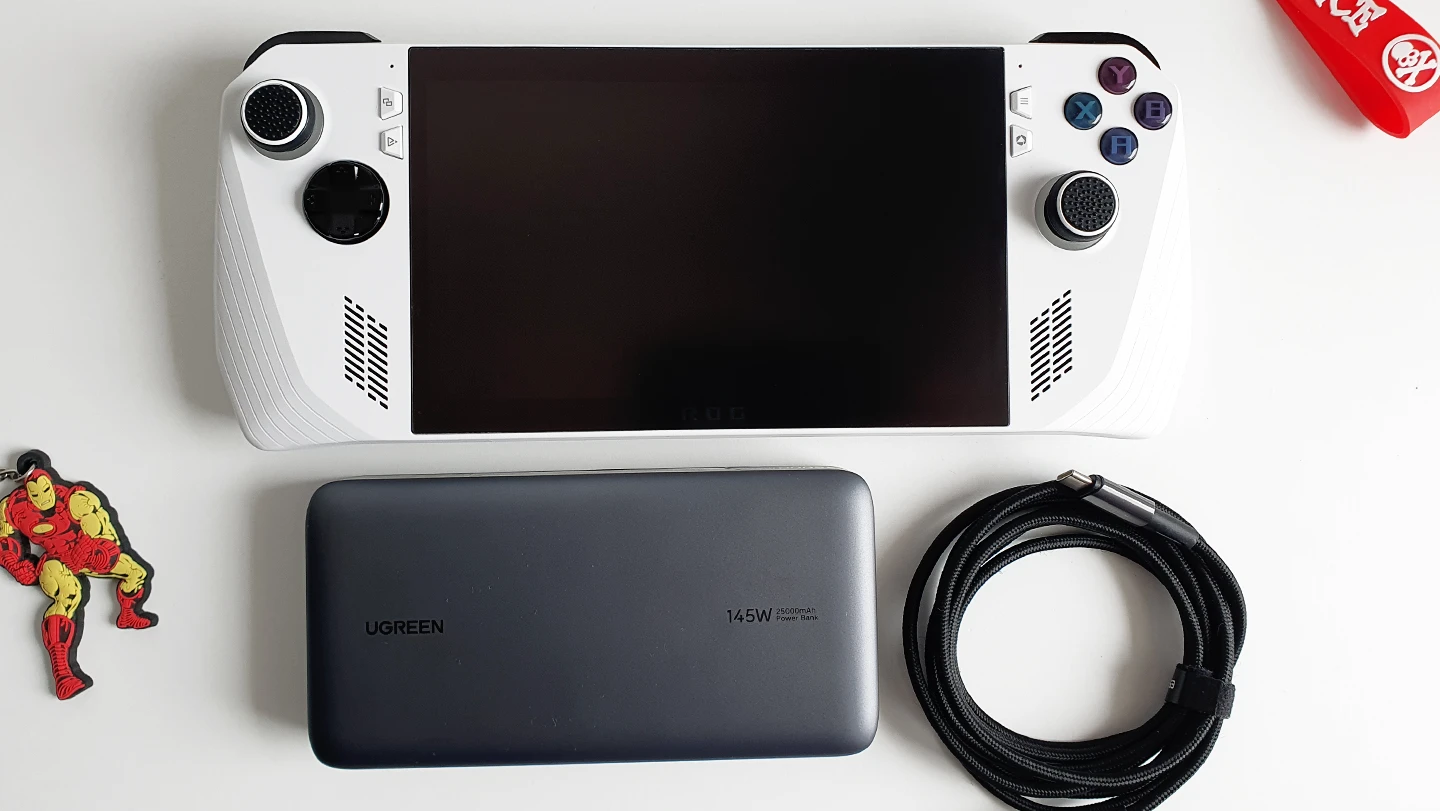
Power Bank
I won't sugarcoat it—having a power bank is essential if you own an ASUS ROG Ally, especially when you're on the go without access to a power outlet. A reliable power bank, like the Ugreen 145 Watt 25000mAh model, can recharge your Ally 2-3 times, ensuring you have enough juice for all your gaming needs. Plus, it's airplane-friendly, adhering to flight restrictions on power banks, so you can game worry-free while flying. Whether you're outside wanting to play or simply lounging on your couch away from a charging point, a powerful power bank is a game-changer.

Docker station
Docker station is a must have if you want the ability to connect multiple USB devices to your ASUS ROG Ally, or even hook it up to your TV. It's not just about enhancing the ally's capabilities; it's about unlocking the potential for all your USB-C compatible devices. With a versatile docking station, equipped with options like RJ45, USB ports, a USB-C charger with a minimum input of 65 watts, and HDMI connectivity, you can expand the functionality of your devices effortlessly. However, it's essential to be cautious when selecting a docking station, as some models with RJ45, HDMI, and a charger may suffer from issues like overheating, disconnections, and signal corruption.
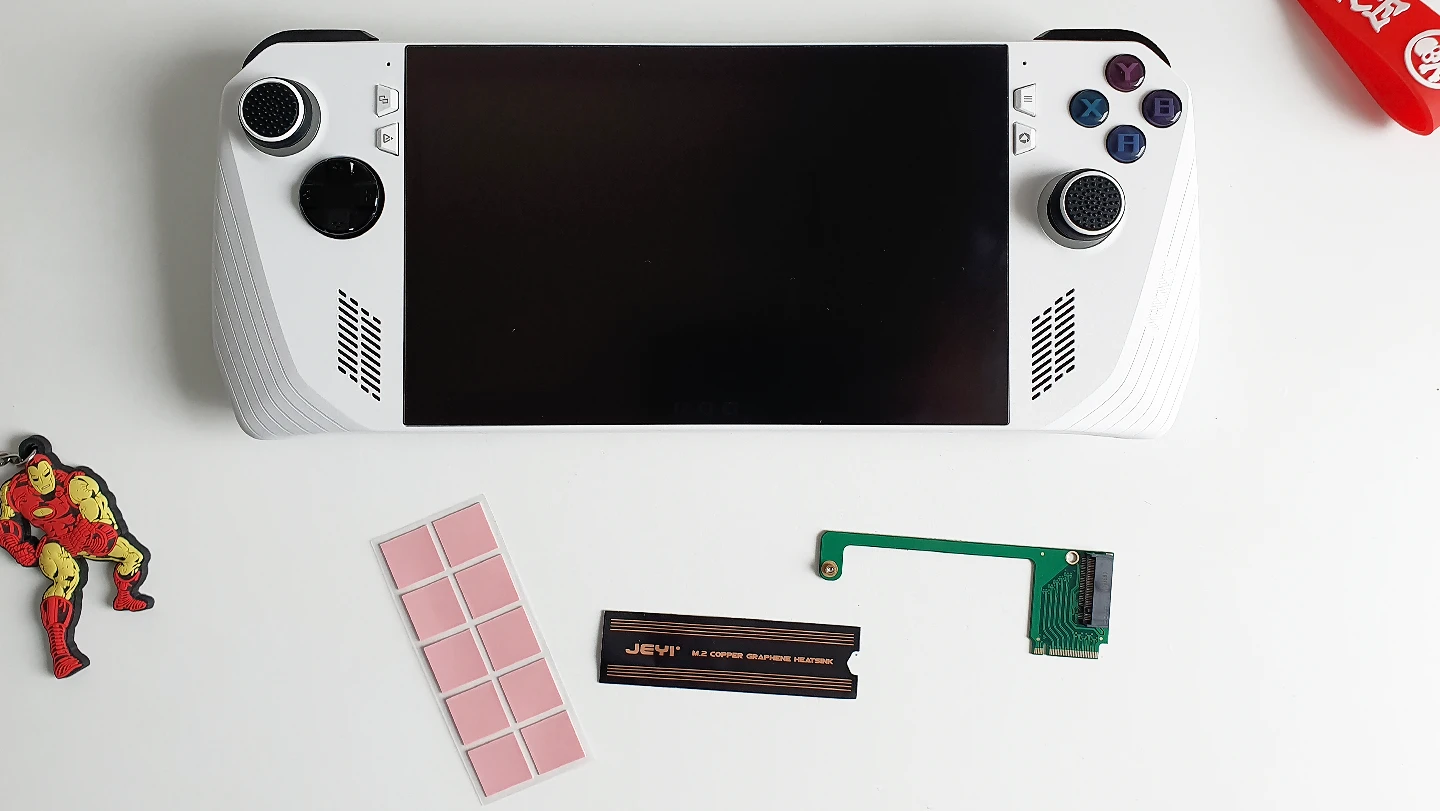
Upgrade your default M.2 SSD
As many users have suggested, you have two options to expand the storage capacity of your ASUS ROG Ally beyond the default 512GB:
Utilize from the AliExpress a converter, allowing you to upgrade from a 2230 to a 2280 M.2 SSD. This enables you to accommodate larger storage sizes, exceeding 2TB. This straightforward upgrade process ensures you have ample space for all your games and applications without voiding your warranty.
Alternatively, you can directly upgrade your 2230 SSD to a 2TB capacity. This eliminates the need for a converter and simplifies the process. Upgrading your SSD to the maximum capacity allows you to store everything you need on your ROG Ally.
In my experience, I opted for the converter to transition the 2280 M.2 SSD and installed a copper heatsink to regulate temperature. While the 2280 SSD may consume more energy and generate additional heat, the heatsink effectively mitigates this issue. It's a practical solution to ensure optimal performance and longevity.
For detailed instructions on how to upgrade the SSD and reinstall Windows on your ASUS ROG Ally, refer to the ASUS ROG Ally guide available at https://rog.asus.com/articles/guides/how-to-upgrade-the-ssd-and-reinstall-windows-on-your-rog-ally/. This guide provides step-by-step instructions to facilitate a smooth and hassle-free upgrade process.

Joystick protection rubber
If you're into games like Hades with frequent joystick rotations, it's wise to invest in rubber joystick protectors. Continuous rotation can wear out the plastic, leading to damage and loss of precision. By using these protectors, you can ensure longevity and maintain optimal performance for your controllers, allowing you to enjoy smooth gameplay without worrying about wear and tear.

Games
When it comes to gaming on your ASUS ROG Ally, here's a tip for optimizing your experience: for smooth frames and enjoyable gameplay without draining too much power, consider opting for resolutions like 720p or 900p. You'll find that the difference between 1080p and 720p is hardly noticeable on the Ally, especially with games that support AMD RSR.
If you're playing while connected to a charger or on a TV, feel free to take advantage of the full potential of your CPU with 1080p resolution. Personally, I prefer the portability of the Ally, using it on-the-go while saving the powerhouse gaming for my PS5 or PC. Depending on the game's demands, I typically switch between the 10-watt and default 15-watt profiles for optimal performance.
Conclusion
In conclusion, the ASUS ROG Ally stands out as the ultimate handheld device, offering unparalleled performance and versatility. With its high-performance specifications, ergonomic design, and innovative features, it surpasses all expectations. Whether you're a gaming enthusiast, content creator, or professional on the go, the ROG Ally caters to all your needs. Its powerful hardware, combined with a sleek and portable design, ensures an immersive gaming and computing experience wherever you are. With the ASUS ROG Ally, you have everything you need in the palm of your hand, making it the best choice for those seeking top-notch performance and convenience in a handheld device.
Note:
Everything I shared about the ASUS ROG Ally is based on my knowledge, not on any paid promotion. It's simply information I've gathered from my experience and research, and I'm here to share it with you because I believe it might be helpful or interesting to you. If you have any questions or need further clarification, feel free to ask!


